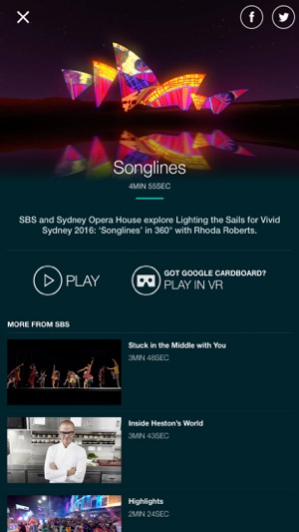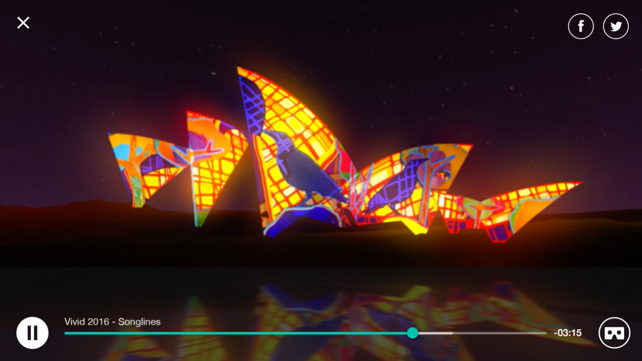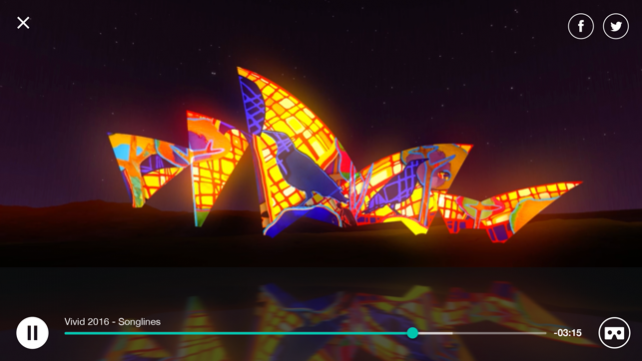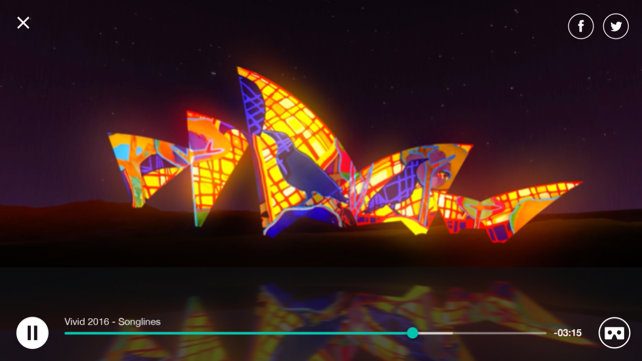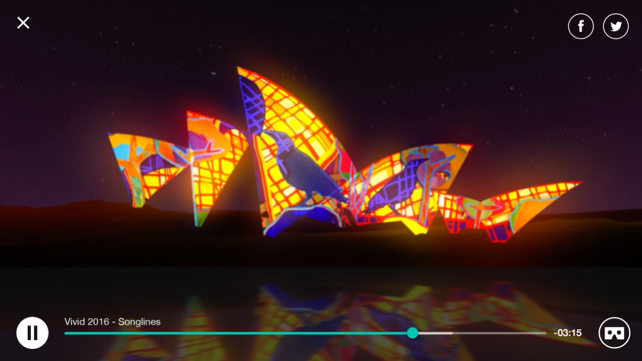SBS VR 2.1.1
Continue to app
Free Version
Publisher Description
SBS VR brings you the the best in VR and 360° storytelling from SBS Australia.
Recently added:
- First Contact VR: Six out of ten Australians say they’ve had little to no contact with Indigenous Australians. Get up close and personal with 8 people about what it means to be Aboriginal today.
- A Pig’s Life: Join Matthew Evans to discover what life is like as a pig in Australia.
- MythBusters: The MythBusters team put urban legends to the test in an explosive style.
- Tomorrow's Diwali: Step inside a 360° immersive artwork as it reveals around you, in celebration of the Indian festival Diwali.
- Welcome to Garma with Ernie Dingo: Join the largest and most vibrant celebration of Indigenous Yolngu culture.
On top of regular new releases, find stories from the Sydney Opera House and Vivid Sydney; Heston Blumenthal's three Michelin-star restaurant, The Fat Duck; and all the spectacle of the Sydney Gay and Lesbian Mardi Gras.
Viewable on your iPhone, iPad, and Google Cardboard.
Jan 25, 2017 Version 2.1.1
This app has been updated by Apple to display the Apple Watch app icon.
- All requests over https
- Analytics update
About SBS VR
SBS VR is a free app for iOS published in the Recreation list of apps, part of Home & Hobby.
The company that develops SBS VR is Special Broadcasting Service Corporation. The latest version released by its developer is 2.1.1.
To install SBS VR on your iOS device, just click the green Continue To App button above to start the installation process. The app is listed on our website since 2017-01-25 and was downloaded 7 times. We have already checked if the download link is safe, however for your own protection we recommend that you scan the downloaded app with your antivirus. Your antivirus may detect the SBS VR as malware if the download link is broken.
How to install SBS VR on your iOS device:
- Click on the Continue To App button on our website. This will redirect you to the App Store.
- Once the SBS VR is shown in the iTunes listing of your iOS device, you can start its download and installation. Tap on the GET button to the right of the app to start downloading it.
- If you are not logged-in the iOS appstore app, you'll be prompted for your your Apple ID and/or password.
- After SBS VR is downloaded, you'll see an INSTALL button to the right. Tap on it to start the actual installation of the iOS app.
- Once installation is finished you can tap on the OPEN button to start it. Its icon will also be added to your device home screen.